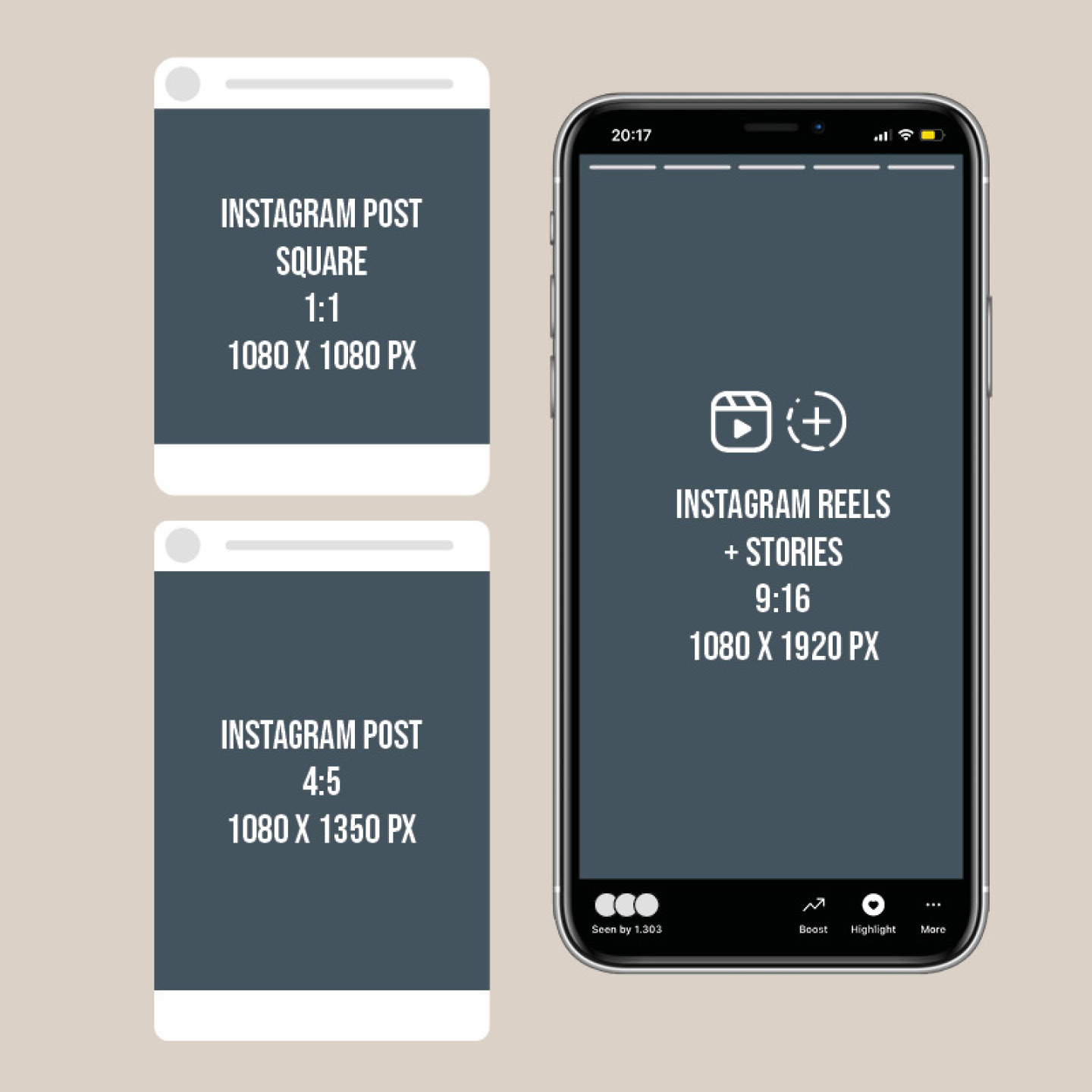
One of the most basic but most important things you should pay attention to is the different dimensions that are available on Instagram. In this blog post, you will get to know all the different dimensions and when to pay attention to them when posting.
Instagram Photo Dimensions
The number one reason people have Instagram is to post their most loved pictures and share them with their friends. Due to the screen ratio on phones, Instagram has decided that a 4:5 ratio is the most optimal ratio. Even though this is the biggest ratio available to photos to show off your newest shots, it certainly is not the only ratio that can post.
If you have a landscape shot you just don’t want to crop (we know the feeling), you’re free to post those anywhere between 1.91:1 up till the favorite 4:5. The downside of a landscape photo is the way it’s being shown in the Instagram application. It will be rather difficult to see small details. Another downside is that it’s harder to give a landscape picture a like by ”double-tapping”. This is why we suggest you always post your picture 4:5.
Now is the time to pay attention even more, because Instagram will crop your picture to 1:1 on default. Be sure to zoom out on the picture by zooming out with your fingers on your screen. Once you have done this, it will automatically make zoom out until the 4:5 ratio. This also works on pictures that have a bigger ratio like 9:16.
Instagram Reels Dimensions
When we’re talking about the Reels itself as a full video, you’ll have to make videos that contain 9:16 content. This however is not the only thing you should pay attention to when it comes to posting Reels. Instagram has several ways to show your Reels to your audience. You can either watch them through your feed or through the explore page.
When watching them through your feed, you’ll get to show the video in 4:5 at first. You can expand this by pressing the ”Watch Reels” button on the lower-left corner. This will expand the Reels up to the 9:16 ratio. An important note is that most people who are casually scrolling through their feed, won’t open the full video. Therefore it is wise to fit in things like text boxes and important shots between this 4:5 area. Tips and tricks on how to nail your editing on this part can be found in our e-book ”Episode 01 How to grow with Instagram Reels – E-Book”.
If you’re just interested in Reels on full size, you can easily find them on the full explore page or the specific reels explore page. When you follow all of our tips and tricks found in our e-book, there’s a good chance of your Reels making it on this page as well. This should be your #1 goal when posting Reels, as this might just bring your account to a whole different level.
Instagram Feed Dimensions
As for your own feed on your account page, anything you post will be shown as a 1 :1 ratio. This means that text boxes on the cover of your Reels will also only be visible when they are within the 1:1 frame. This is something you should pay close attention to as this could contribute to the reach of your Reels.
Another thing that might be really important is the way the feed looks to visitors on your page. An organized feed will contribute to a much higher engagement. There are several applications to organize your feed for the future. The applications we like to use mostly are UNUM and Feed Preview.


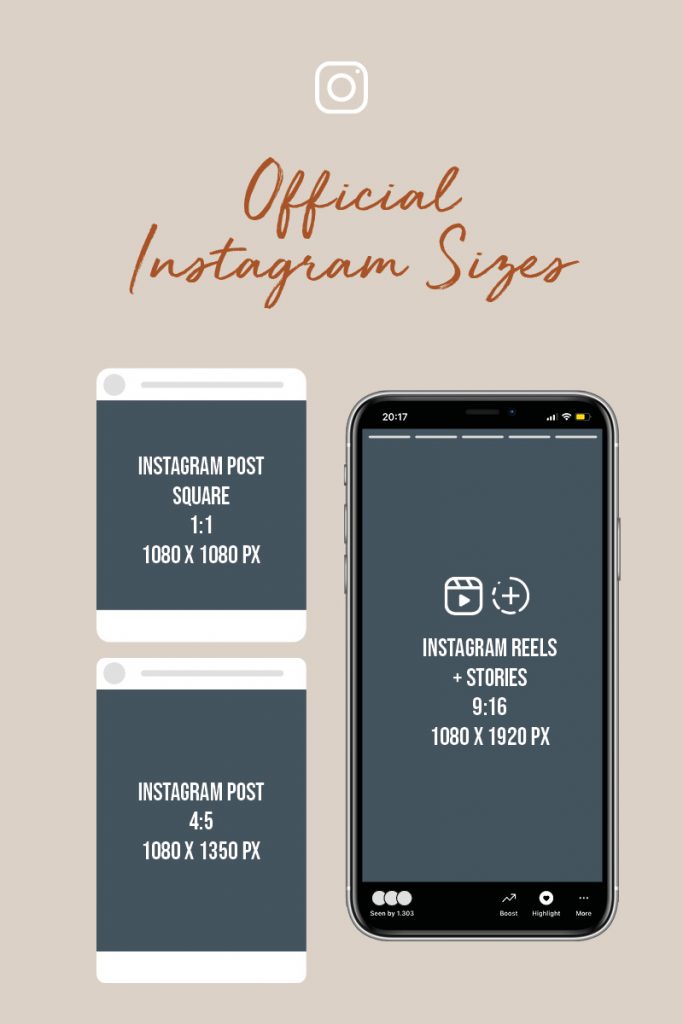
Leave a Reply